How to Get the Most from ChatGPT as a Coder
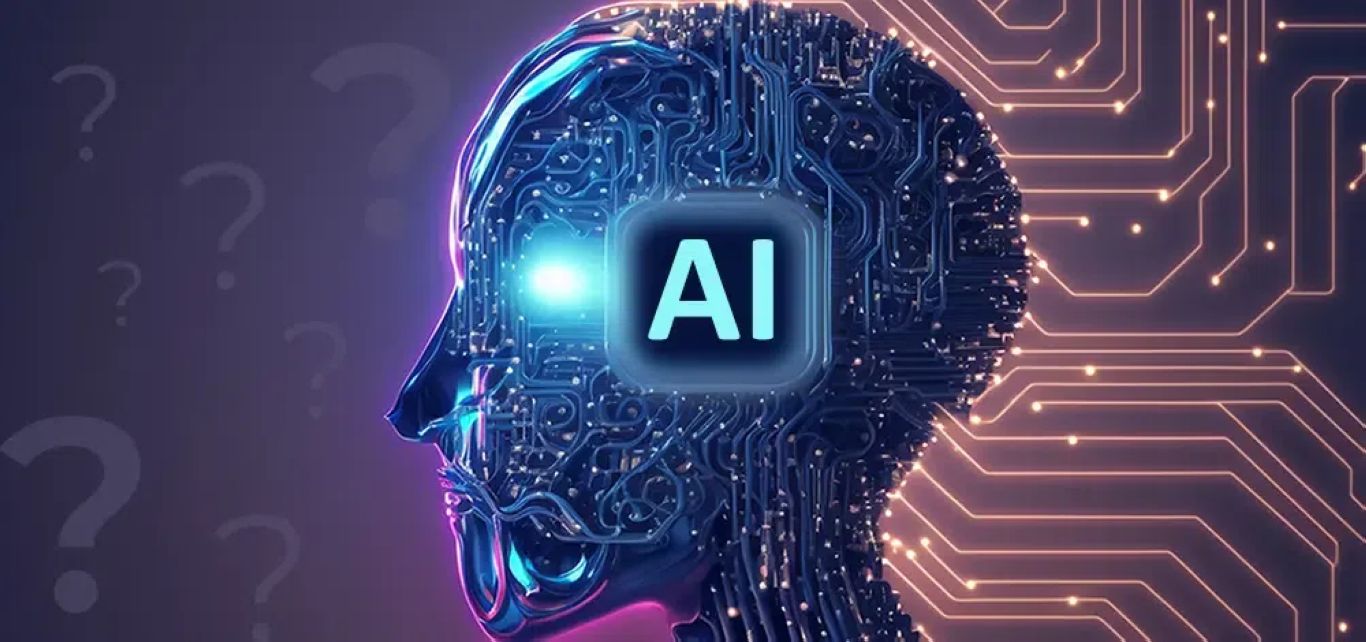
As a productivity tool for software developers, ChatGPT is seriously impressive.
I built an entire photo library for stockphotography.co.uk in just over a month. Sure, I’d done one before — and clearly so had GPT!
But here’s the catch:
ChatGPT only works as a productivity tool if you already know what you need.
If you're vague or directionless, it might take you on a scenic route.
Good news: coders still have jobs.
Let ChatGPT rejuvenate your workflow — and rediscover the joy of coding.
🧑💻 Newbies: Be Patient
If you're starting from scratch — especially migrating from an older stack — patience pays off.
- Build reusables. Once you have a base, tell GPT to stick to it.
- GPT will otherwise change its mind and do the same task three different ways.
Tip: Consistency comes from giving it consistent foundations.
💬 Conversations: Keep It Simple
📌 Prompts Matter
Be specific. Really specific.
- Include tech stack and version: “.NET Core 8 + Bootstrap 4”.
- Ask for one thing at a time.
- Don’t assume it knows your setup — it doesn’t.
Just writing the prompt helps. It clarifies the problem in your head even before GPT responds.
⏱ Slowdowns
- Usage slows down during US working hours.
- It caches data in your browser — once it hits \~2GB, performance suffers.
- Fix: Start a new chat (optionally restart your browser too).
🧠 Train of Thought
❓ How much does it remember?
It seems to have a localized short-term memory.
It remembers your last few turns, but long-term memory is fuzzy — unless you’re using custom GPTs with memory enabled.
Still, it occasionally surprises you by recalling things you’ve long forgotten.
🔁 Refactoring? Be Cautious
It’s great at refactorings like “rename all uses of X to Y” — but:
- It may work on an old version of the file.
- Sometimes it gives partial changes and says, “You can do the rest.”
Force it into code mode: “Update the canvas and show full code block.”
🎯 Stay Focused
- Don’t bounce between topics.
- Work on one thing at a time, especially during debugging.
- Always paste the latest working code into context.
💾 Backup, Backup, Backup
GPT sometimes loses code blocks or truncates replies.
- Comment your last working version before replacing code.
- Use
Ctrl+Zhistory in your IDE. - Save the page or take snapshots as you go.
- GitHub helps, but it’s not bulletproof.
🔁 Refinement Tips
Ask GPT to DRY up your code — or it’ll repeat itself across files.
Ask: “What are the options?”
Otherwise, it may pick one solution randomly and lock you onto that path.
🤔 Why Does It Make Mistakes?
- It doesn’t know your environment.
- It doesn’t validate the output in a real compiler.
- Sometimes it writes like a teacher, not a teammate.
Can it write an entire app? Probably. Should it? That’s another story — and one that often ends in technical debt.
🧠 ABC: Accept Nothing, Believe Nothing…
Be alert:
- Is it giving you boilerplate instead of a real answer?
- Is it going in circles or overwhelming you with options?
- Is it too clever when you just need it to be practical?
Train yourself to spot GPT’s blind spots.
✅ How It Really Helps
All coding requires thousands of micro-decisions.
GPT can:
- Save time on syntax
- Write boilerplate for you
- Offer alternative approaches
- Help you document better
- Teach you along the way
Ask: “Can you review this function?”
Or: “Suggest a better way to structure this.”
⚠️ Don’t Get Addicted
GPT is sneaky. Every reply starts with a dopamine hit like:
“Good question!”
“You’re absolutely right!”
“Great observation!”
It's not so great at telling you to take breaks.
You can set up reminders like “Tell me to stop coding at 6pm,” but push notifications don’t work (yet). Email reminders do.
Most importantly:
Don’t let it take over everything.
Let it do the grunt work.
You stay in charge of the thinking.
🎉 TL;DR
- Stay specific.
- Back things up.
- Work in focus mode.
- Let GPT handle syntax — you handle structure.
- Ask for reviews, options, and DRY refactors.
- Avoid over-dependence — use GPT to enhance, not replace.